Store
Multi-site
Cargo supports Statamic's multi-site feature, enabling you to sell goods internationally in different currencies or use the same Statamic instance to power multiple brands.
Carts and Orders are separate for each site - and can be viewed separately in the Control Panel.
Enabling multi-site
When you enable multi-site with the php please multisite command, Cargo will automatically move your carts and orders directories into a subdirectory.
content/
└─ cargo/
├─ carts/
+ │ └─ en/ └─ orders/
+ └─ en/ Adding a site
When adding a new site, make sure you add a currency attribute. Cargo uses this setting to determine how prices are displayed on your frontend.
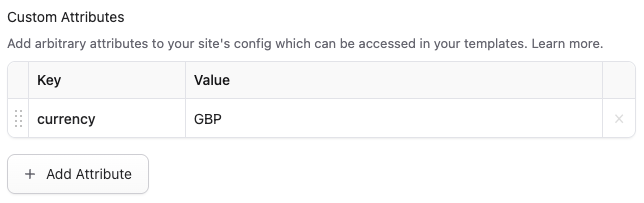
You will also need to create separate checkout routes for each site. They can use the same views/controllers, but the route names need to be different.
// routes/web.php
// UK
Route::statamic('cart', 'cart', ['title' => 'Cart']);
Route::statamic('checkout', 'checkout.index', ['title' => 'Checkout', 'layout' => 'checkout.layout'])
->name('uk.checkout');
Route::statamic('checkout/confirmation', 'checkout.confirmation', ['title' => 'Order Confirmation', 'layout' => 'checkout.layout'])
->name('uk.checkout.confirmation')
->middleware('signed');
// German
Route::statamic('de/cart', 'cart', ['title' => 'Warenkorb']);
Route::statamic('de/checkout', 'checkout.index', ['title' => 'Kasse', 'layout' => 'checkout.layout'])
->name('de.checkout');
Route::statamic('de/checkout/confirmation', 'checkout.confirmation', ['title' => 'Checkout-Bestätigung', 'layout' => 'checkout.layout'])
->name('de.checkout.confirmation')
->middleware('signed');
After adding the routes, you will need to update the cargo.php config file to point at the new site-specific routes.
For example:
// config/statamic/cargo.php
'routes' => [
'uk' => [
'checkout' => 'uk.checkout',
'checkout_confirmation' => 'uk.checkout.confirmation',
],
'de' => [
'checkout' => 'de.checkout',
'checkout_confirmation' => 'de.checkout.confirmation',
]
],