Carts & Orders
Orders
Orders are created at the end of the Checkout process, just before the payment is confirmed.
Blueprint
If you need to add additional fields to orders, you can do so by updating the Order blueprint, found on the "Blueprints" page in the Control Panel:
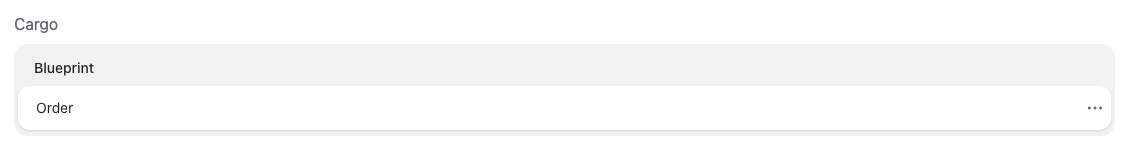
The blueprint only contains your custom fields. They'll be merged with Cargo's built-in order blueprint.
Statuses
Orders can move between various different statuses:
- Payment Pending
- Payment Received
- Shipped
- Returned
- Cancelled
You can change an order's status manually on the order details page in the Control Panel:
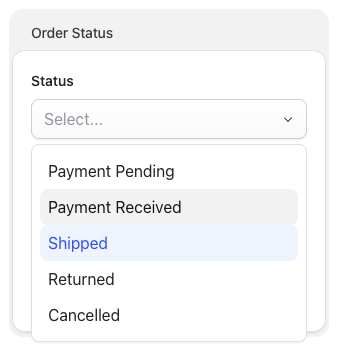
Sometimes, an order's status may be updated automatically. For example: an order will move to "Payment Received" when a payment has been confirmed.
Shipping
When you change an order's status to "Shipped", Cargo will let you input a "tracking number" for the order and will give you the ability to print/download a packing slip.
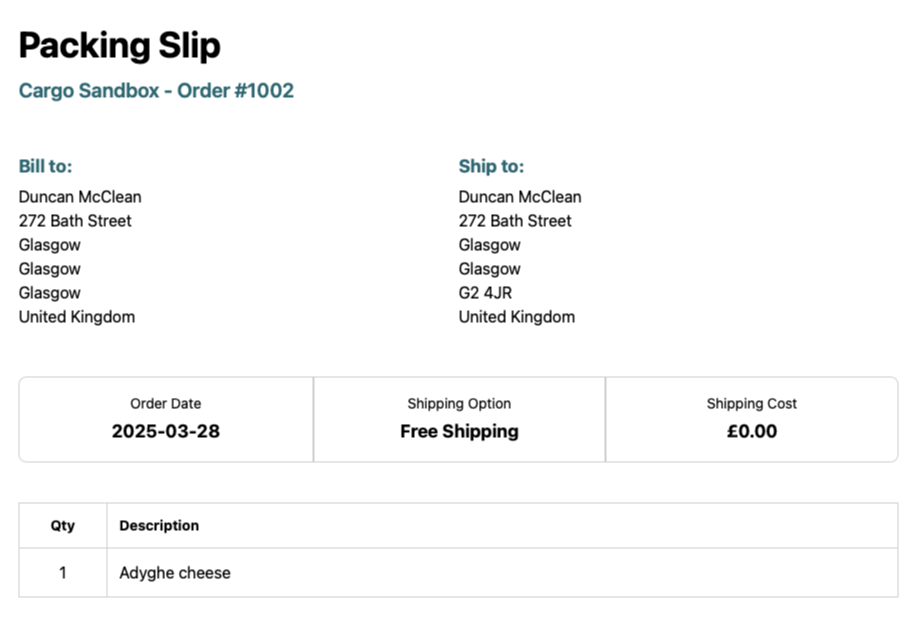
If you want to customise the packing slip, you may publish it with the following command:
php artisan vendor:publish --tag=cargo-packing-slip
Timeline
The Timeline feature provides a complete audit trail of order changes, visible when viewing orders in the Control Panel. It automatically tracks key events including:
- Order creation and updates
- Status changes
- Refunds
Each event records the authenticated user who made the change and any relevant metadata.
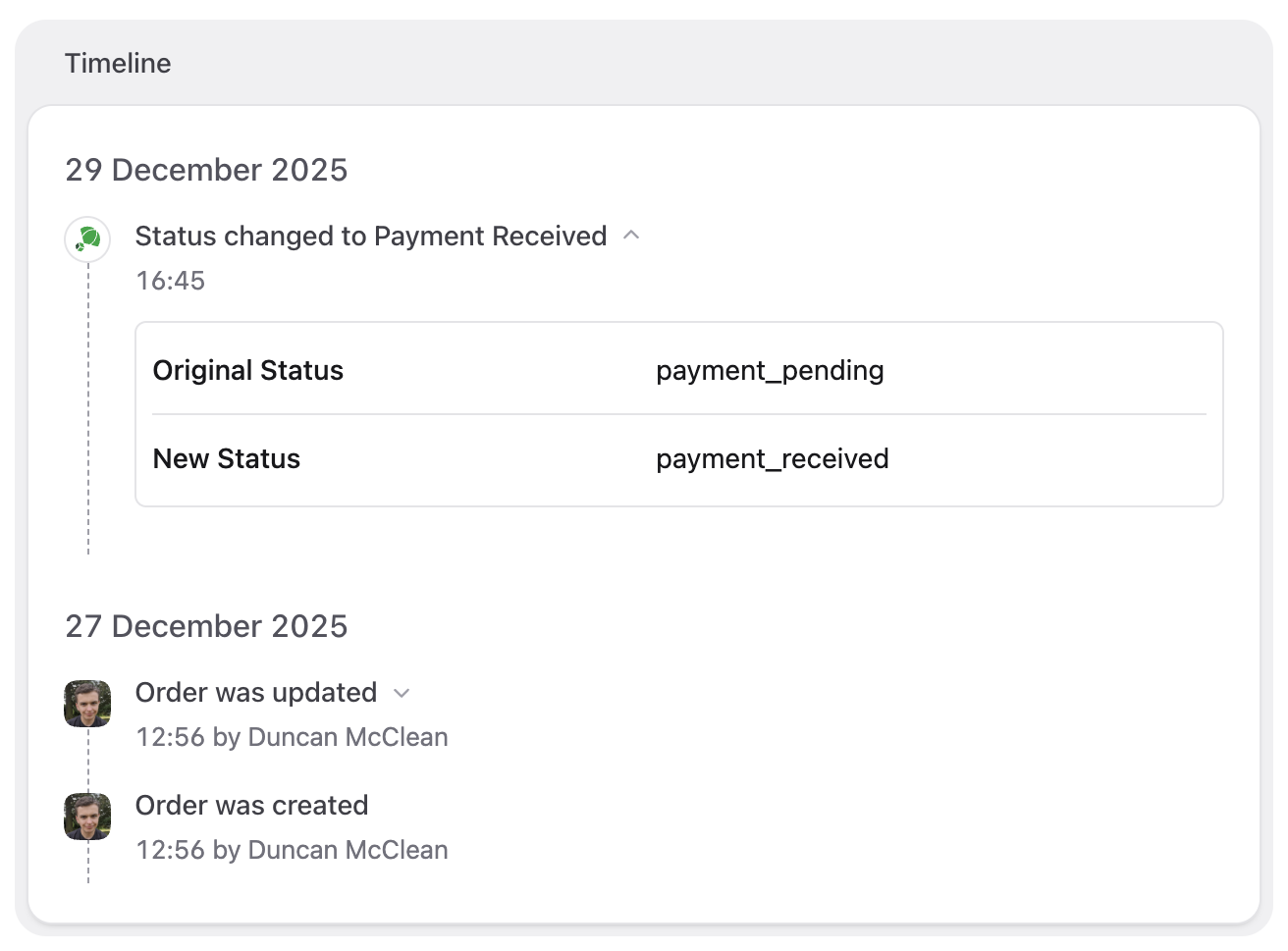
Custom Timeline Events
You can extend the Timeline by registering custom event types to track additional order activities beyond the built-in events.
Create a PHP class that extends TimelineEventType to represent your custom event:
// app/TimelineEventTypes/OrderDelivered.php
use DuncanMcClean\Cargo\Orders\TimelineEventType;
class OrderDelivered extends TimelineEventType
{
public function message() : string
{
return "Order Delivered by Royal Mail";
}
}
Register your custom event type in your AppServiceProvider:
// app/Providers/AppServiceProvider.php
public function boot(): void
{
OrderDelivered::register();
}
Then listen for the relevant event in your application and append your custom timeline event to the order:
// app/Listeners/RoyalMailPackageDeliveredListener.php
use DuncanMcClean\Cargo\Facades\Order;
use RoyalMail\Events\PackageDelivered;
class RoyalMailPackageDeliveredListener
{
public function handle(PackageDelivered $event)
{
$order = Order::find('the-order-id');
$order->appendTimelineEvent(
type: OrderDelivered::class,
metadata: [
'Foo' => 'bar',
'Baz' => 'qux',
],
);
}
}
Order Numbers
When an order is created, Cargo will generate a unique order number. By default, order numbers start at 1000 but the minimum value is configurable:
// config/statamic/cargo.php
'minimum_order_number' => 5000,
You may hook into the Stache OrderRepository class to customize how order numbers are generated:
// app/Providers/AppServiceProvider.php
use DuncanMcClean\Cargo\Stache\Repositories\OrderRepository;
OrderRepository::hook('generating-order-number', function ($payload, $next) {
// $payload->order;
// $payload->orderNumber;
$payload->orderNumber = 5000;
return $next($payload);
});
When storing orders in the database, the
order_numbercolumn is auto-incrementing, meaning the database (eg. MySQL, PostgreSQL, etc) is in charge of generating the next order number.To customize how order numbers are generated, remove
->autoIncrement()from the migration and listen for the Order model'screatingevent:
Storage
Out of the box, orders are stored as YAML files in the content/cargo/orders directory. If you wish, you can change the directory in the cargo.php config file:
// config/statamic/cargo.php
'orders' => [
'repository' => 'file',
'directory' => base_path('orders'),
],
Database
You can also opt to store orders in a traditional database, which might be useful for high-traffic stores.
To move orders to the database, run this command:
php please cargo:database-orders
It'll automatically publish database migrations, update your cargo.php config file and import existing orders into the database.
If needed, you can customise the eloquent models Cargo uses by updating the model and/or line_items_model keys in the cargo.php config file.
Make sure you have a backup strategy in place before moving carts to the database, in case the worst happens. Both Laravel Forge and Ploi have built-in solutions for database backups.